G-IDSS exclusive software for Isuzu vehicles. With each new release of the G-IDSS program, additional vehicle engine configurations and controller systems may be supported. Controller Programming allows you to update and reprogram various vehicle controllers based>
Engine
Transmission
IDSS Training Demonstration
“G-IDSS” exclusive software for Isuzu vehicles.
How To Use The IDSS main screen will be displayed at the start of every Isuzu Diagnostic Service System (IDSS) session. The main screen consists of the following:
Select OEM, Model Year, Engine Model and Engine Type drop down menus
Enter Engine Serial Number window
Internet Updater button
Recent Engines Loaded window
Recent Service Bulletins window
From the main screen, the user can perform the following:
Manually select the engine model, etc . through a series of drop-down menu boxes click Load Engine.
Manually enter the Engine Serial Number or click Find Engine button.
Automatically read the Engine Serial Number by clicking the Request Serial Number button.
Click>Click>
Hardware
Hardware_Connections
IDSS_Controller_Programming
IDSS_Diagnostics
IDSS_Firmware_Update
IDSS_Main_Screen
IDSS_Overview
IDSS_Utility_Functions
PC_Requirements
Periodic_DVD_Update
Recent_Vehicles_Loaded
Service_Information
Toolbar
Troubleshooting_Tips
Uninstall_Instructions
Region: Australia, Asia, Europe, Spain, Canada, China Languages: English, Spanish, Chinese, German, French, Japanese OS: Win7 x32, Win7 x64, Windows 8 x32 Quantity of CD: 1 DVD Data of update: 1/2016 Price: 550 USD
博世BOSCH、电装、德尔福、西门子等厂家特约经销商